Web Booking
- Introduction
- Firebase OTP setup
- Twilio OTP setup
- SMS ALA OTP setup
- Msg91 OTP setup
- Sparrow OTP setup
- SMS India Hub OTP setup
Introduction
In this article, we are going to configure the TYT App’s initial setup for Web-booking. After Backend setup of firebase is implemented, verify if the google map key for web application stored in theMap settings has access to Distance matrix and Geocoding.
- Enable the gateway through which OTP is to be sent under SMS settings of configurations (default firebase)
FireBase OTP setup
- Update web app configuration of your firebase project in the firebase settings in the admin panel
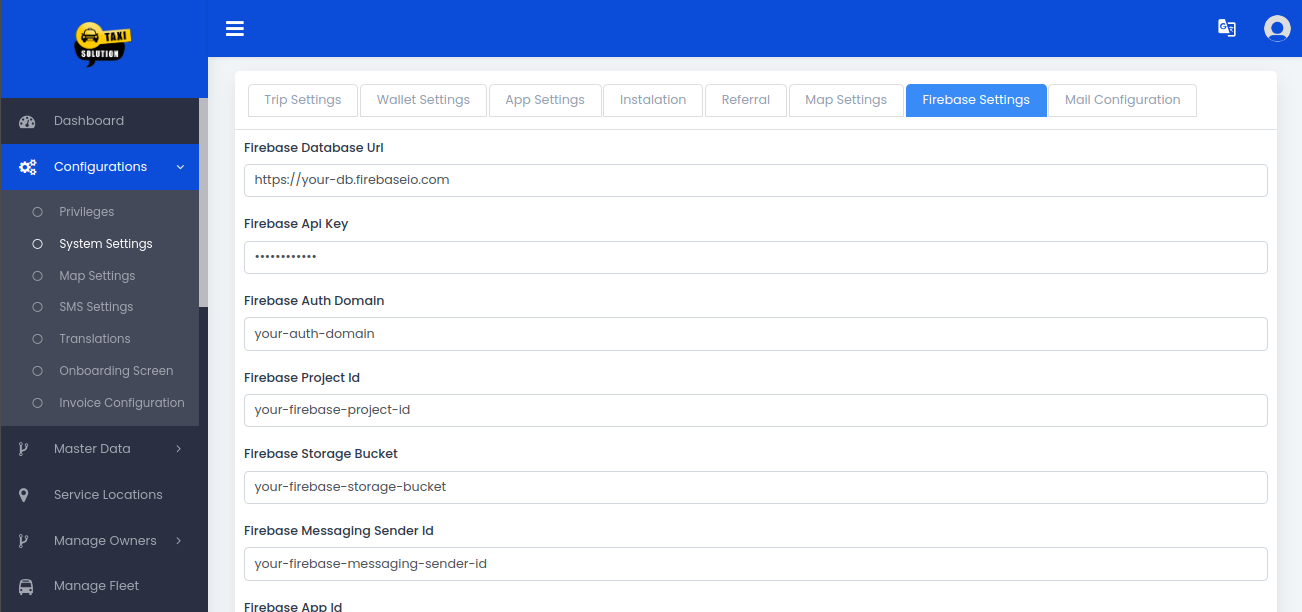
- Enable the phone otp service provider provided by firebase accessed below sign-in methods within Authentication
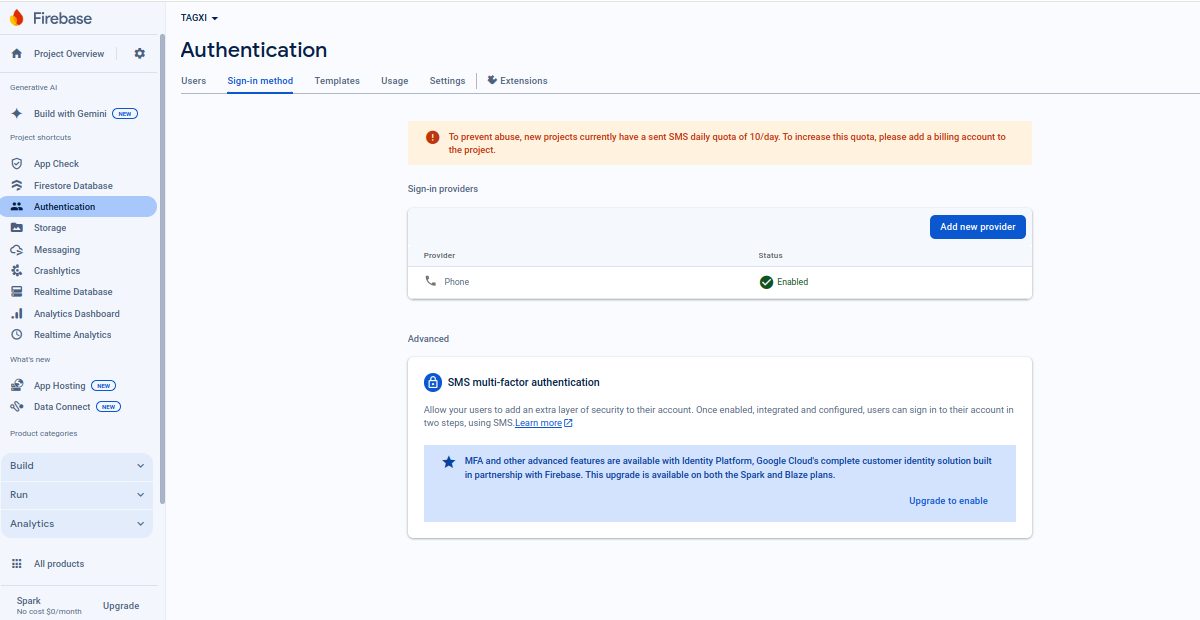
- Navigate to settings under the Authentication and add your domain (if not present)
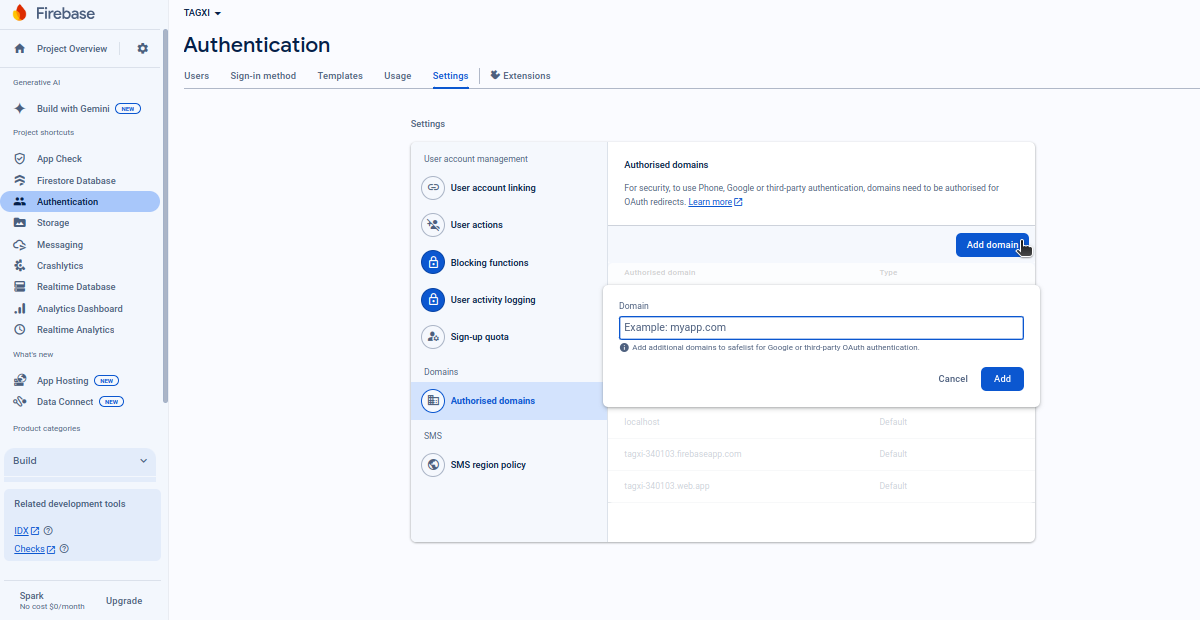
Twilio OTP setup
- Enable the Twilio gateway and update the Sender Id, Token and Mobile number
SMS ALA OTP setup
- Enable the SMS ALA gateway and update the Api Key, Api Secret, Token and Mobile number
Msg91 OTP setup
- Enable the Msg91 gateway and update the Template Id and Auth key
Sparrow OTP setup
- Enable the Sparrow gateway and update the Sender Id and Token
SMS India Hub OTP setup
- Enable the SMS India Hub gateway and update the Sender Id and API key