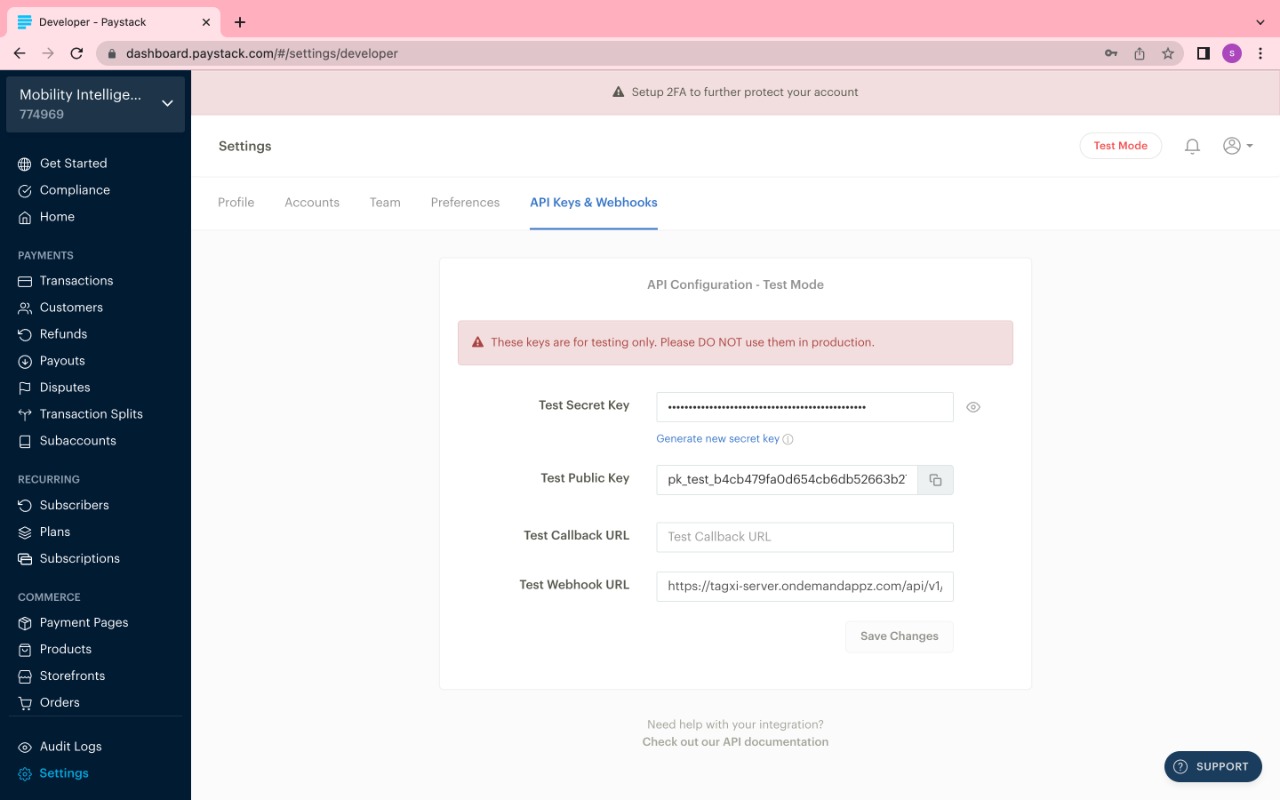Payment Gateway Installation
Introduction
In this section, we are going to see how we should update our payment gateway keys for the application.
Payment Keys Setup
-
Since we are using 5 payment gateways, we should update our test & productions keys for server and flutter apps by the below admin app settings.
-
Go To Admin app Configurations menu & Click System settings & Click Installation settings, you can see the screen like below.
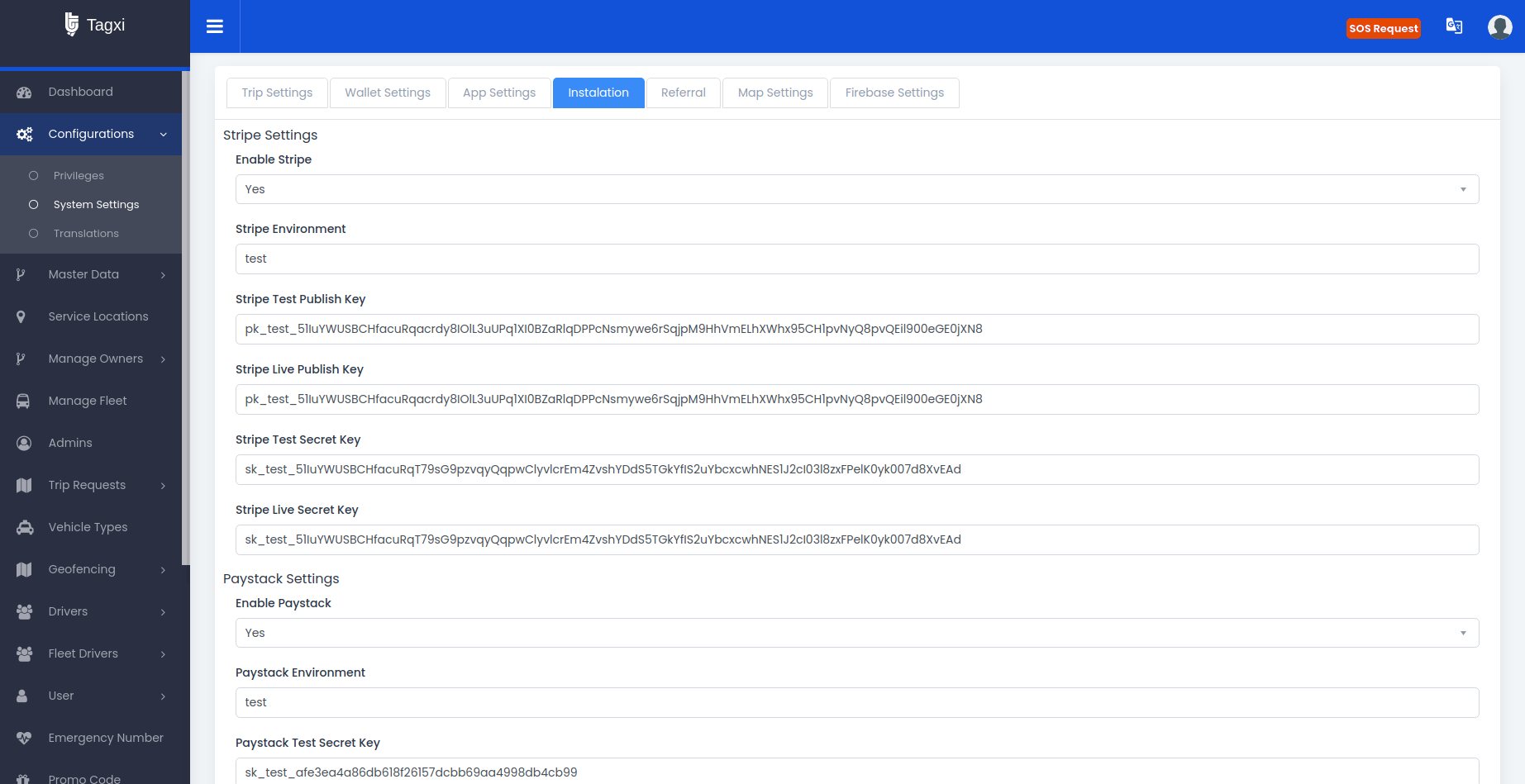
- You can update your test keys and production keys by this settings.
Note: For Paystack payment gateway you need to add an additional setup that is you should update call back url in paystack settings
Paystack setup
-
Once you have updated the keys in the admin settings. you should update your callback url in paystack settings section like below.
-
Call back url example : "http://your-base-url/api/v1/payment/paystack/web-hook".